  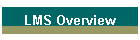    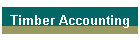 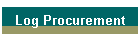  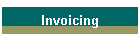  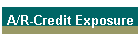 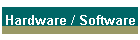 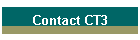
CT3, Inc.
6900 SW 105th Avenue
Beaverton, OR 97008
503.646.1903 phone
503.646.2891 fax
mail: logsystem at ct3inc.com
|
In order to make profitable decisions about
Log Inventory sales or usage, you have to know what you have available and how
much is invested in it. The Log Inventory Management and Costing modules
in LMS help you know exactly that.
Available Inventory is automatically updated for new production and sales
volumes. Various selection criteria can be used to inquire or
report on Inventory -- in log by log detail, or in a more summarized
format. Loose Inventory can be "packaged" into Assemblages
(Rafts, Decks, Truck loads, Railcars, "What-if" Shipments, etc.).
Assemblages can remain available, be flagged as committed, or be depleted as a
sale, a transfer, or for mill usage. Reports or Inquires provide
current "snapshots" of Inventory on demand.
Aggregated Inventory Cost information is insufficient to make informed
decisions on. Too much Cost detail is overwhelming. LMS uses Cost
Pools, which you define, to establish value groupings of similar Logs within
each Species Class. This insures that your financial reports reflect
widely differing sales margins with integrity and predictability.
Log Inventory Features:
Log Yard Inventories
 | Inventory based on Location, Ownership, and Product
 | Locations are physical places (yards, water storage, etc.) |
 | Track multiple ownerships and cost pools at each location |
 | User defined Species Classes and value groupings (Cost Pools) |
 | Types of Inventory:
 | Tagged Log Inventory
 | Load or Bundle Inventory (MBF or Tons)
 | Loose Log Inventory
 | Combined Load and Log Inventory
| | | |
 | Available Inventory Reporting by:
 | Log by Log Detail - based on ranges of Tag numbers, Scale Dates, or
using Setting, Log Sort, Species, Grade, Length, and Diameter criteria
 | Summarized Reporting and Statistics using similar selection
criteria |
|
|
| |
Assemblages
(Creating Inventory Packages)
 | User defined Types (e.g., Rafts, Decks, Bundles) |
 | Manual Assemblage methods:
 | Wanding Log Tags |
 | Entering Tag or Load Ticket numbers |
 | Entering Logs for Lost Tags ("no-tag" logs) |
|
 | Automatic Assemblage methods employ combinations of these
criteria:
 | by Log Sort |
 | by Scale Dates (for aging) |
 | Log Tag Ranges |
 | Ticket Ranges |
|
Inventory Transactions
 | Types of transactions :
 | Stumpage production (Fee or Purchased Timber)
 | Log purchases |
 | Transfers between locations (within same or between different Profit
Centers)
 | Mill usage
 | Inventory sales
 | Physical Adjustments - Broken Logs, Lost Tags, Other Uses
(Donations, Skid Logs), etc. |
 | Manual adjustments to inventory
| | | | |
|
Inventory
Co ntrols
 |
Inbound Yard Receipt Tickets -
optional |
 |
Outbound Yard Tickets - optional |
 |
Ticket Exception reporting |
 |
Uninvoiced Inventory Sales reporting |
Inventory
Costing
 | Combine actual and allocated costs |
 | Up to 3 Cost Pools for each Location, Ownership, Product |
 | Cost Pools defined by Users and based on Species
and Sort Class (or
grouping of similarly valued Logs) |
 | Automatic derivation of Cost of Sales |
 | Cost Reporting by
 | Location, Ownership, Product |
 | Species, and Sort Class |
|
General Ledger Entries
- optional
 | Automatic Journal Entries:
 | Expense Allocated or Standardized Costs |
 | Capitalize Costs to Inventory |
 | Record Cost of Sales |
 | Book Change in Inventory Volume and Value |
 | Update Inventory Reserve |
 | Account Distribution Reports |
 | Custom interface to your General Ledger system |
|
HTML Document © 1999 CT3, Inc.
|